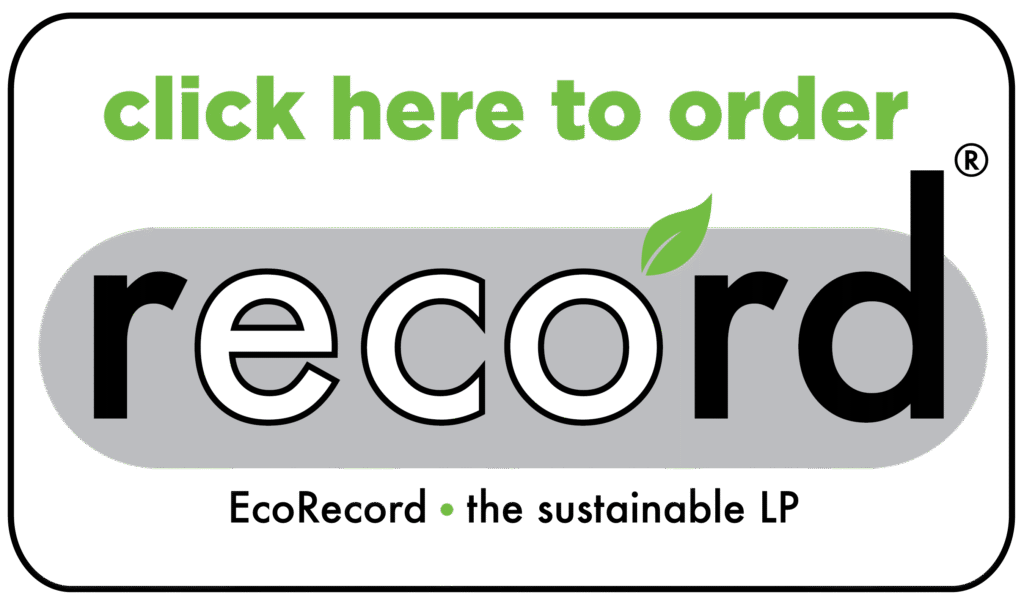LACQUER CUTTING / MASTERING TIPS FOR THOSE NEW TO THE VINYL FORMAT
DISCLAIMER: All information on this page and elsewhere on the GGR website are intended to guide and assist you in the process of making a record – and is extremely basic in nature. In no way should any of such information be taken as a “guarantee” of playability of your record on all systems, or an endorsement of the masters you submit.
The ONLY way to make sure your master is ideally suited for the vinyl format is by hiring a professional mastering engineer to pre-master your material for vinyl. At the end of the day, listening to records is a mechanical process; and therefore many variables are at play. A record that is professionally cut may still “skip” on a poorly adjusted or “cheap” turntable. A record that is professionally cut may not sound how you expected it to when you submitted your digital masters.
We cannot accentuate the importance of this step enough — a good source master makes a great record, every time. Someone who professionally masters specifically for vinyl at least 50 releases annually will probably be knowledgeable and beneficial to work with. We also have some referral sources with whom we regularly work.
For jobs where we are cutting lacquers in house, we find that it is most productive for both our customers and us if your mastering engineer contacts us directly with any specific concerns regarding masters in advance of any work we perform. This simple step can lead to the most favorable results, and is much more productive than submitting audio to us, and then contacting us after you have received test cuts, reference lacquers, and/or test pressings. This point cannot be accentuated enough – we have an open door policy, so please have your mastering engineer contact us and/or provide specific notes when submitting masters.
Whether you are submitting analog tapes or high resolution digital audio files, we work from the assumption that your master is “vinyl ready”. We do not want to alter your audio. That being said, a couple of things generally happen when your audio is cut to a master disc – particularly if you are going to submit digital audio files as the source (most of the information on this page refers to digital audio sources).
Typically, a low cut filter is used at to control and maintain the bass frequency information of the audio. This keeps the grooves from slamming into one another and helps fit your audio into the space provided by the lacquer disc. A high cut filter is also frequently placed to help control high frequency information in the audio. The actual settings for these filters vary dramatically, depending upon the program material being cut — there is no one-size-fits-all approach, and if a particular master has been prepared very well for vinyl, these adjustments may not be required at all.
The vinyl medium does not “like” a lot of high frequency information — brightness/hotness of certain high frequencies are the most common issue we see on the audio masters we receive. Instruments such as hi-hats, cymbals and tambourines often cause distortion if all high end is allowed to pass through to the cutting lathe. Vocals that contain a lot of “SSSS” sounds (sibilance) will also cause a distorted sound on your master recording if not properly treated.
What is a “Vinyl Ready” master?
Before reading further, again, we reiterate how important it is for you to consider hiring a professional engineer who is familiar with vinyl mastering, instead of trying to master yourself. You can find referrals here.
For a master to translate well to vinyl, certain considerations need to be kept in mind starting from the mixing process all the way to the final cut.
1)Follow the general guidelines for proper mixing.
2)Leave headroom in your mixes to enable a mastering engineer to do his job properly.
3)Avoid the use of brickwall limiters or “Finalizers” in your mixes. They destroy dynamics and cause distortion. Let your mastering engineer use his/her tools to bring your mixes to their final levels.
4)Do not mix hi-hats and cymbals too loud. They will cause distortion and/or trigger the high frequency limiter in our rack.
5)Always center your bass frequencies. Drums, bass guitar and low synths need to be in the center of the stereo image to ensure proper groove geometry.
6)De-ess your vocal tracks!
7)Have a professional mastering engineer familiar with the vinyl medium master your tracks.
8)Get reference lacquers, or at the very least, test cut samples.
9)Out of phase material can be very problematic on vinyl – for a good tutorial about phase issues, click here.
If any glaring errors or concerns are noticed, you will be contacted by someone at Gotta Groove in order for you to correct the issue before your order is processed any further. But – please note, while we do listen to all masters, there is no way that all defects or flaws in masters can be caught prior to cutting your music, and we will not be screening your files for subjective or creative attributes.
Other General Considerations:
- A great rule of thumb is to put your loudest, heaviest tracks at the beginning of each side, and put your less dynamic and less high-frequency driven tracks at the end of each side (so, unlike with CDs, the order of your songs on the record is very important).
- Keep your bass centered (Kick, Bass) if you have toms, be extremely careful of hard panning (can cause skipping/skating issues).
- Keep your cymbals under control don’t mix them too loud or too bright.
- Make sure all of your vocals are De-essed properly
These four guidelines alone will help you through about 95 percent of the process.
With acoustic oriented projects, we have found that the less limiting you use on the master, the better. Our biggest suggestion with this kind of music is to mix and masters at levels that allow the music to sound natural and dynamic.
The lacquer cutter can turn the overall level up or down going to the cutting lathe, so overall volume is not really a major consideration when prepping masters for us; and heavy limiting really causes some distortion issues.
In terms of rolling off Bass and treble frequencies, don’t go too crazy on that end. Our lacquer cutter’s setup contains the needed EQ to do that job. Just mix according to the guidelines of proper mixing in general and you will be fine.
Side Length Considerations:
Time limits for sides:
*Keep in mind, time limits are not a one-size-fits-all approach. For example, 4 minutes of a soul ballad on a single side of a 7inch is a completely different record than a 7inch 45rpm side containing very bright heavy metal guitar. We stress the importance of working with a professional mastering engineer who is very well versed in the limitations of the vinyl format for this reason.
• 7″ @ 33 1/3 RPM: 6 minutes per side. (we can cut longer depending upon the music, however, please consult with us before placing your order). [NOTE: 45rpm is always the best choice for a 7″, if side length permits. 33rpm is more of a “compromise”, and can be more prone to distortion. Please call for more information.]
• 7″ @ 45 RPM: 4.5 minutes per side. (we can cut longer depending upon the music, however, please consult with us before placing your order).
• 12″ @ 33 1/3 RPM: 18 minutes per side is ideal, 20 minutes per side is still good, 22 minutes per side may cause issues depending upon the music, anything over 22 minutes – please call us before placing your order.
• 12″ @ 45 RPM: 12 minutes per side is ideal, 14 minutes is ok, anything over 15 minutes – please call us before placing your order.
WHAT ARE TEST CUTS? Test cuts are not test pressings. Actually, they are a few steps before test pressings, and are never suggested to be a replacement for physical test pressings. Test cuts (available on 12″ orders only) consist of portions of your submitted masters being cut into an actual lacquer, and then played on a turntable and recorded into wav files for easy transfer via email. When possible, the cuts are made on the exact same part of the lacquer as where the grooves will ultimately land on a pressed record. Since these are actual grooves cut into a lacquer and then played on a turntable, it is about as close to a “pre-test pressing vinyl preview” you can get, outside of full reference lacquers. The $40 we charge helps cover a portion of the costs of materials (lacquers, in particular).
An even better option (albeit more expensive) is to have each side cut into a “dub plate” or reference lacquer/acetate to reference the entire master cut prior to even cutting the master lacquer. Please contact us for pricing on this option.
Master Delivery:
Analog tape delivery should be coordinated with us prior to shipping – please call us at (800) 295-0171 or email us at sales@gottagrooverecords.com prior to shipping your tapes.
If you are providing your audio master in a digital form, we prefer 24 bit wav files uploaded at www.gottagrooverecords.com/drop. If all you have access to is redbook format (cd quality) audio, we can certainly work from that too. But, the wav files mentioned above would be preferred.
Please Remember: The lacquer cutter’s job is to cut as flat as possible, in an effort to make the cut sound as close as possible to the provided master. Therefore, adjustments to the master to make it appropriate for the vinyl format should be made at the mastering session — not during the cut. For these reasons, it is very important that you provide a master that has been adequately prepared for the vinyl format.
While approx 90% of the records we press are cut in-house, we also welcome lacquers supplied by third parties. While not comprehensive, you will find a list below of other reputable lacquer cutting facilities in the United States: